At Eden PACS, even the smallest detail is constantly evolving to take your work to new heights. Therefore, a new and improved one has arrived on your Study List Filter Module.
Discover new features designed to make your study search even more agile, simple and efficient, without any changes to your current filters.
Criteria Grouping
Your filters are now organized in categories, so you can locate and use them more quickly:
- Patient: Information relevant to the patient, such as name or ID
- Studio: Type, type of study, or description
- Personal: Assigned doctors or staff involved
- Dates: Time range for locating recent or old studies
Search by text in lists
The drop-down lists now include a search bar, so you don't waste time scrolling to get to the option you want. Just type the first few letters in the corresponding box and find the filter you are looking for in a moment.
New selection options
Now, the filters of Gender of the patient And Level of urgency are organized in buttons, to make the selection you require in seconds and without the need for drop-down lists.
The selection of dates it has also been optimized for quick searching, with a drop-down calendar that allows you to manually select dates. In addition, default date ranges are included to quickly find studies conducted in the past few days, weeks or months.
Try your new Filter Module now, optimized to give you full visibility of your studies, quickly and without friction.






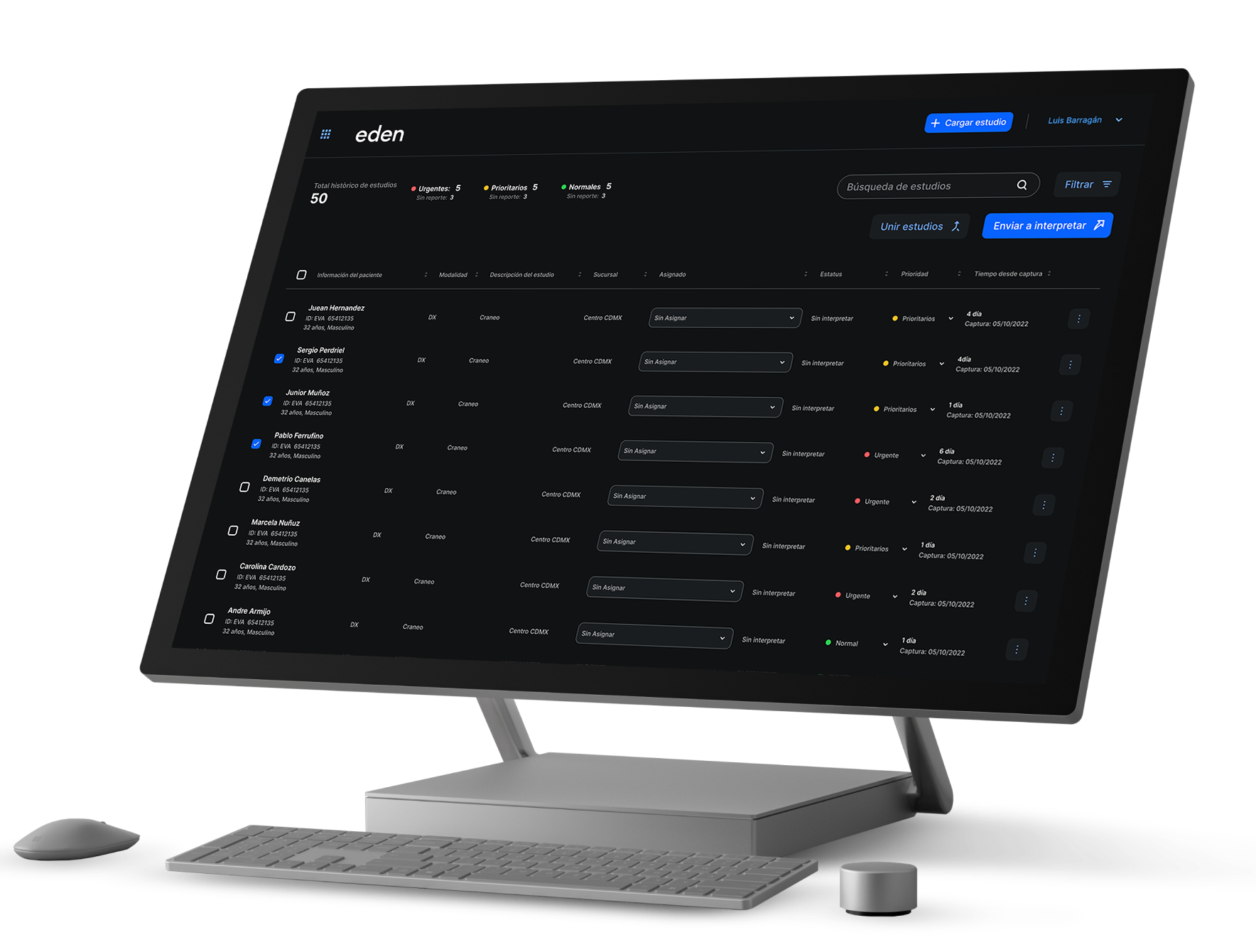

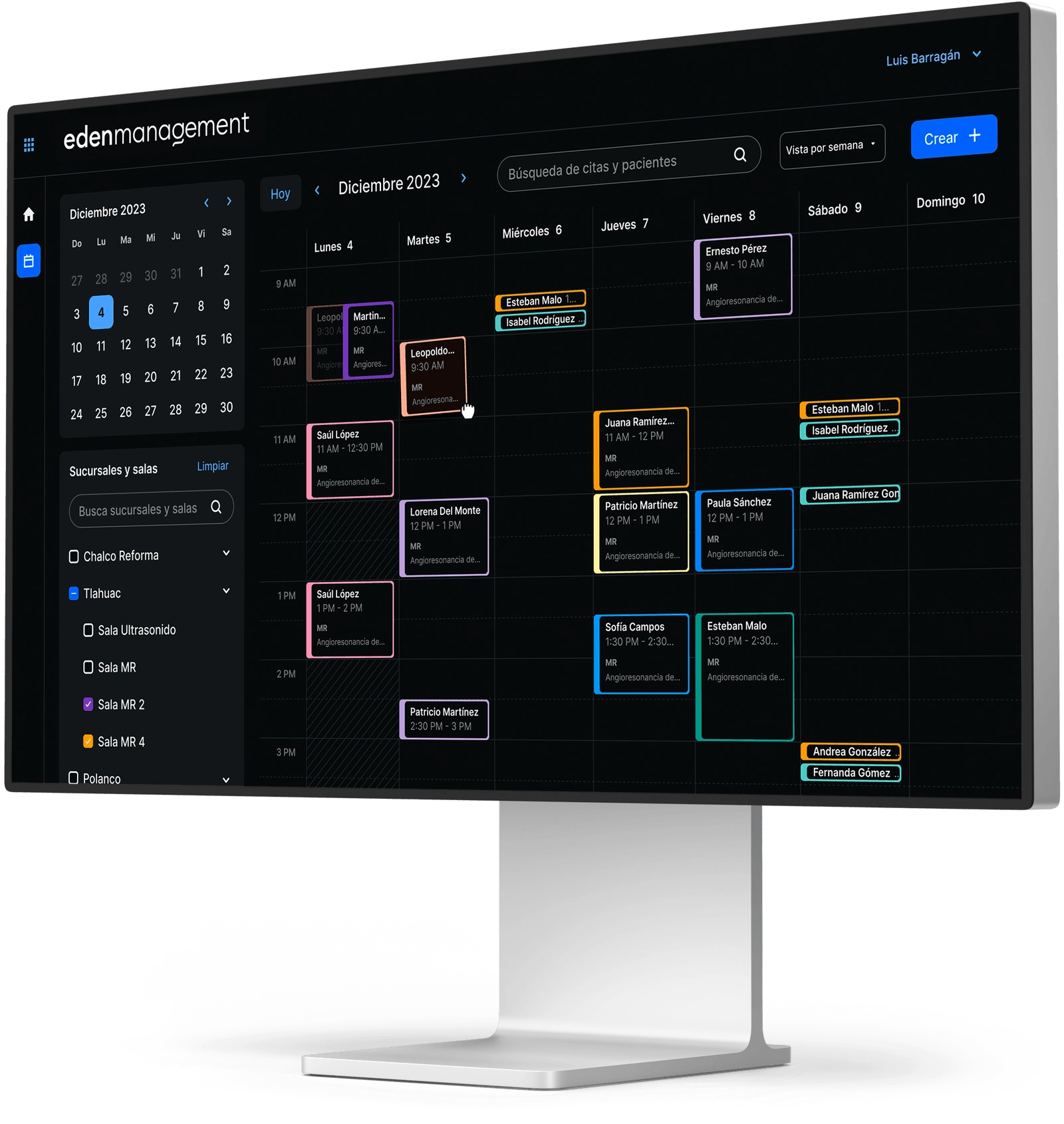

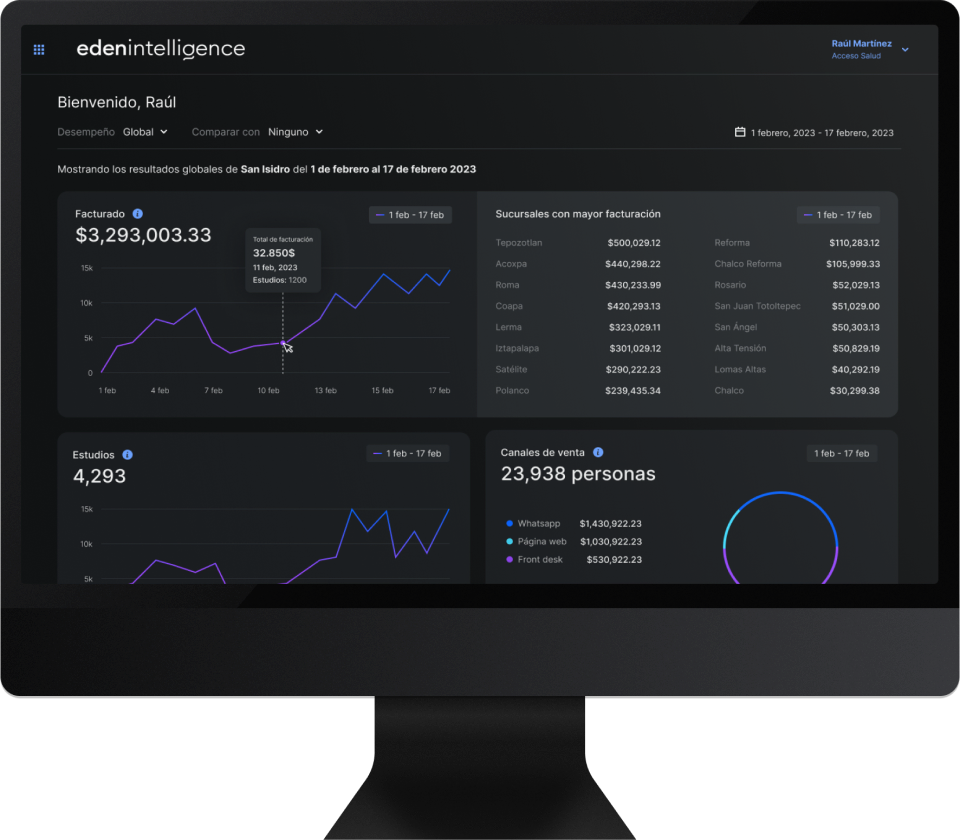




.png)

