With Eden PACS, you'll make your keyboard a universe of shortcuts, customized for you.
Now you can access your diagnostic tools instantly, just by pressing the key of your choice. Thus, you can interpret without interruption, increasing agility and precision in a custom-made workspace.
To customize your keyboard shortcuts in Eden PACS
- Access the “Settings” panel and choose the “Shortcuts” tab.
- Find the tool you want to customize and click on the assigned shortcut.
- Press the key you want to assign to this tool.
*If the key is already in use for another tool, you'll receive an alert and you'll have to change the shortcut to a different one.
- Click “Save Settings” and start using your new shortcut.
Interpret with agility, provide accurate diagnostics, and customize workflows with keyboard shortcuts in Eden PACS. Set up yours today.
Have you tried it yet? If you have any questions, our team of experts is ready to help you in the Eden PACS support chat, or by email soporte@edenmed.com






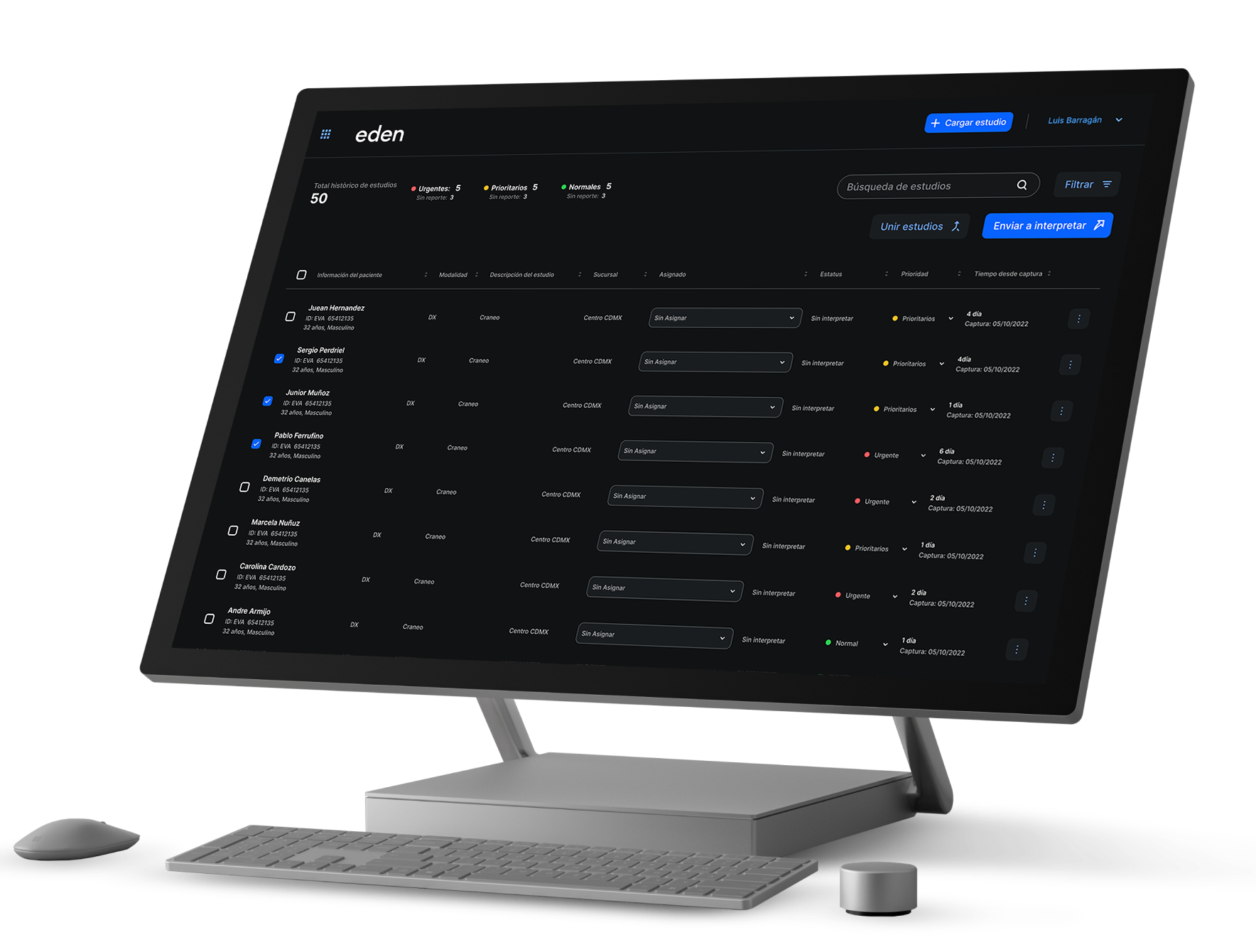

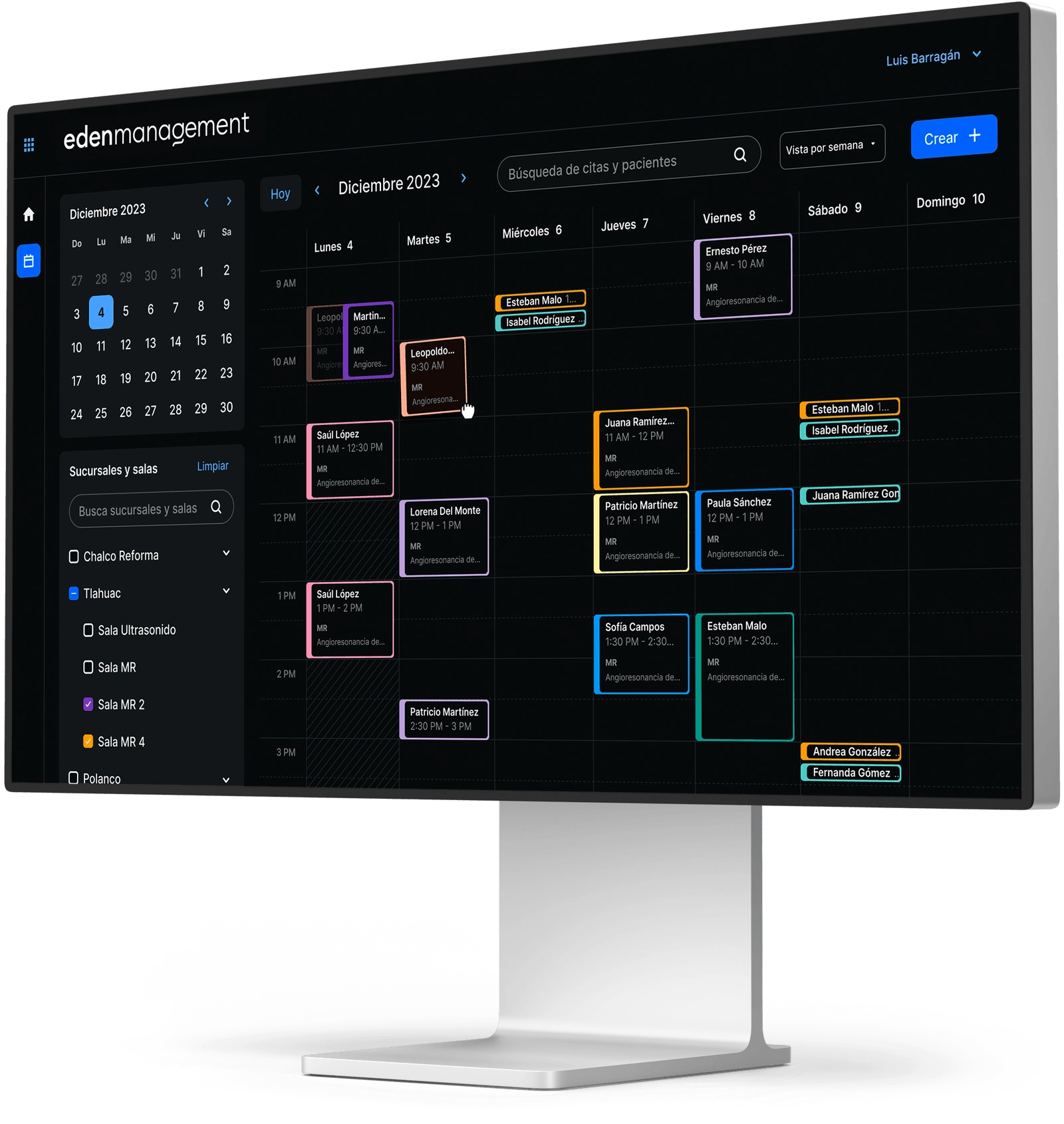

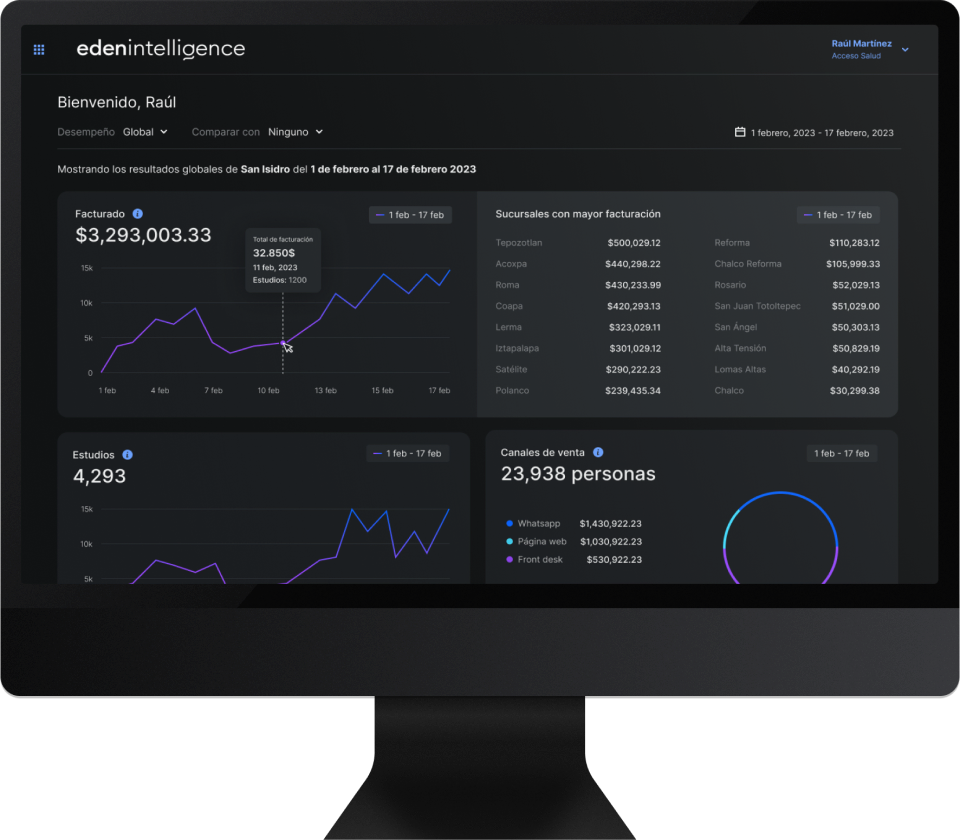




.png)




