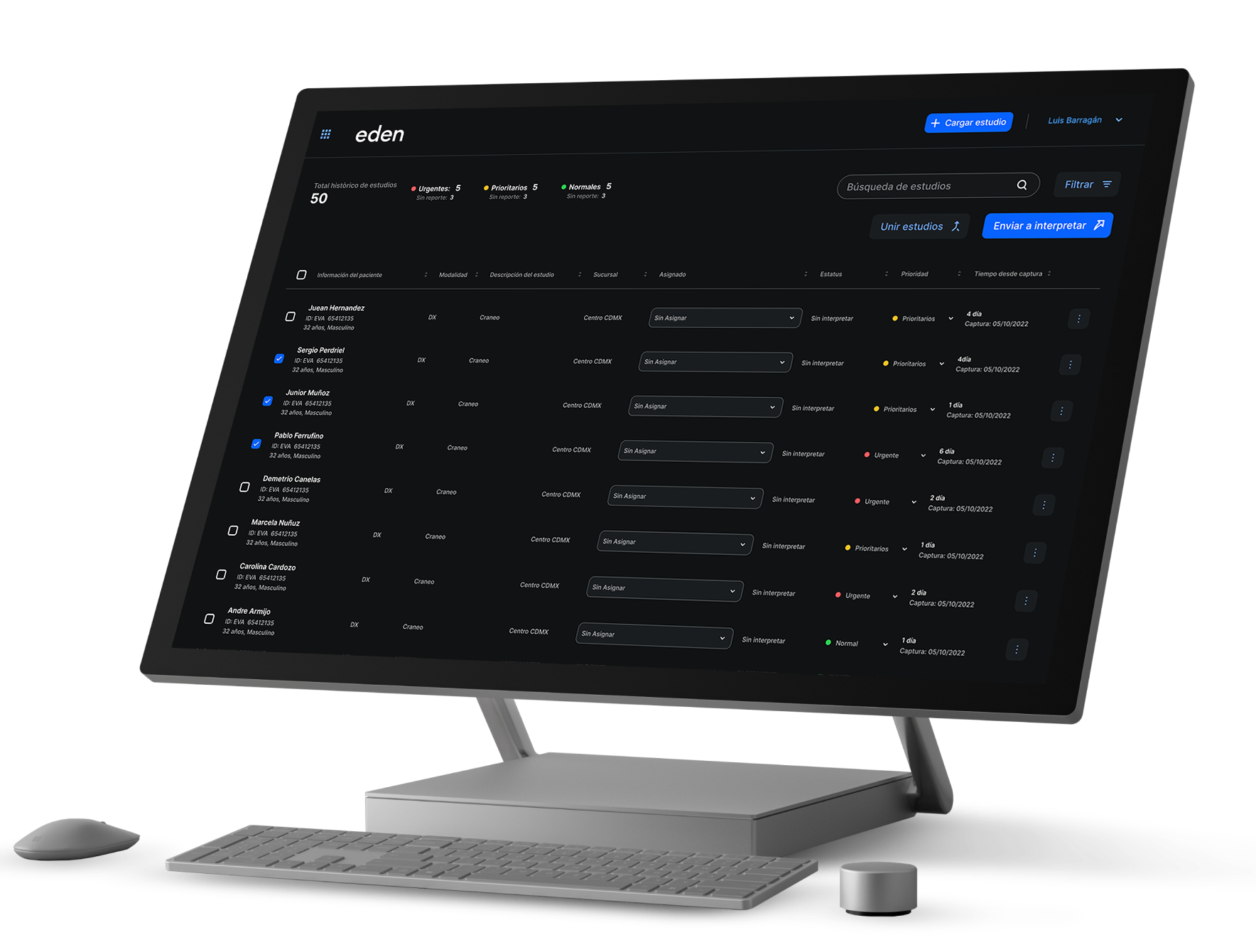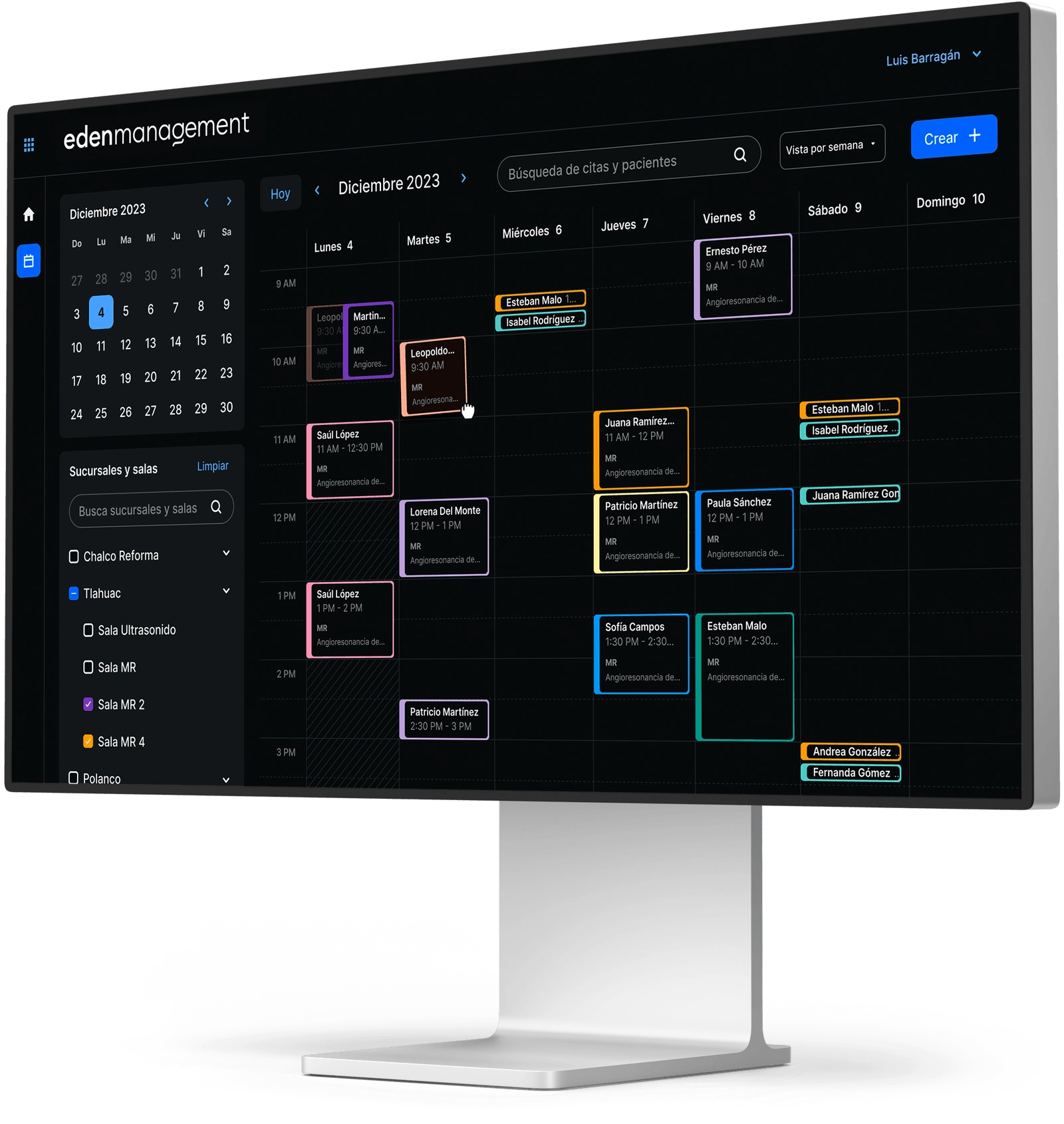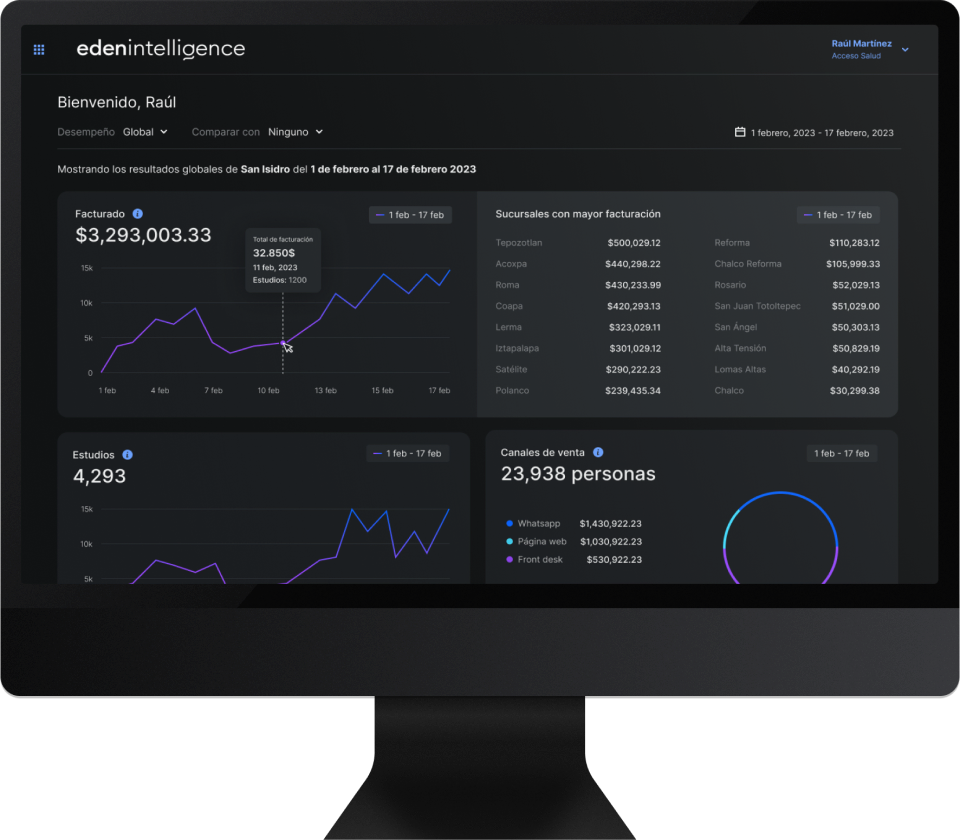Today, Eden Portal is raising the standards of our industry when it comes to relationships with patients and doctors. With the first 100% mobile DICOM viewer, a complete clinical history at the touch of a tap and an intuitive interface, this portal transforms the patient experience and places your medical institution at the center of the healthcare universe.
However, all medical technology comes with certain adoption challenges. It's not as simple as pressing a button and saying “now I have Eden Portal”, but rather it requires operational changes, adjustments to the systems and, above all, an institutional commitment to the implementation of new technological tools.
That's why, today, we'll share 4 key tips for your institution to maximize the potential of Eden Portal and make it the backbone of its growth strategy.
1. Ensures full traceability of patient information
A key factor in maximizing the use of Eden Portal is ensuring that all patient information, including the unique identifier and full name, is approved in all systems. This is easily achieved with Eden Management, the advanced cloud RIS available to all Eden customers.
Eden Management automatically integrates patient information, from order generation to modality, avoiding errors and ensuring that patients can view their entire history on the portal. However, we know that there are institutions with specific points of sale or that use an ERP, a hospital or laboratory system. If that's your case, remember that our integrations team can help you achieve traceability and interoperability between your system and Eden.
2. Record contact information from the start
An important recommendation is to ensure that the system, whether Eden Management or an integrated system, includes the patient's telephone and email address since the creation of the order. This facilitates the dynamic of sending results through Eden Portal and reduces the possibility of errors. In Eden Management, this functionality is also available for the information of the treating doctor, allowing them to see only the studies that have been assigned to them.
3. Verify information in Eden PACS before registering the patient
Before registering a new study, check with Eden Management if the patient already has previous studies. If your institution does not have Eden Management, radiologist technical users can search for the patient's name in Eden PACS, check for previous studies and, if so, ensure that the patient's name and identifier match previous records. This will ensure adequate traceability and will allow the patient to access their Eden Portal with all their complete historical information.
4. Correct manually in Eden PACS if necessary
If the above methods fail, and a patient has already received their portal without seeing their previous studies, they can change it manually in Eden PACS. From the list of studies, in the “Edit Information” functionality, they can adjust the patient's identifier and name to link it to previous records and ensure that the Eden Portal contains a complete record.
Finally, remember that, at Eden, our mission is to serve your institution. Our support team is available 24/7 through the specialized Eden PACS chat, with response times of 3 minutes or less.
Adopting Eden Portal isn't just a technological upgrade: it's a strategic transformation that places your institution at the center of your patients' universe. With these tips, you ensure that this tool does not remain forgotten in your arsenal, but that it serves as a key piece to revolutionize the health experience, raising your loyalty and referral rates to unprecedented levels.