In an emergency, an agile decision can save lives. Take it in seconds with the function of critical values, now available in your Eden PACS.
This tool allows you to mark urgent findings in a study instantly, even without having finished the interpretation. Thus, it is possible to indicate to others in your institution that the patient requires immediate medical attention and to keep an internal record of these findings.
To mark a critical value in a study, follow these steps:
- In the “Write Report” tab, click on the option to “Critical values”.
- Search and select one or more of the critical values included in the list.
To request changes or customizations to this list, please contact our support team at soporte@edenmed.com - Write your observations about the finding and click “Accept”.
The critical value will not appear in the results report, but it will be visible from the List of studies. - From your Study List, you can edit your observations and add more critical values to an unsigned study. Once the study has been signed, No it will be possible to make further changes.
Boost your department's response times, create frictionless communication flows with the rest of your institution, and provide the necessary care to those who need it most. Test critical value functionality today, on your Eden PACS.
Have you tried it yet? If you have any questions, our team of experts is ready to help you in the Eden PACS support chat, or by email soporte@edenmed.com






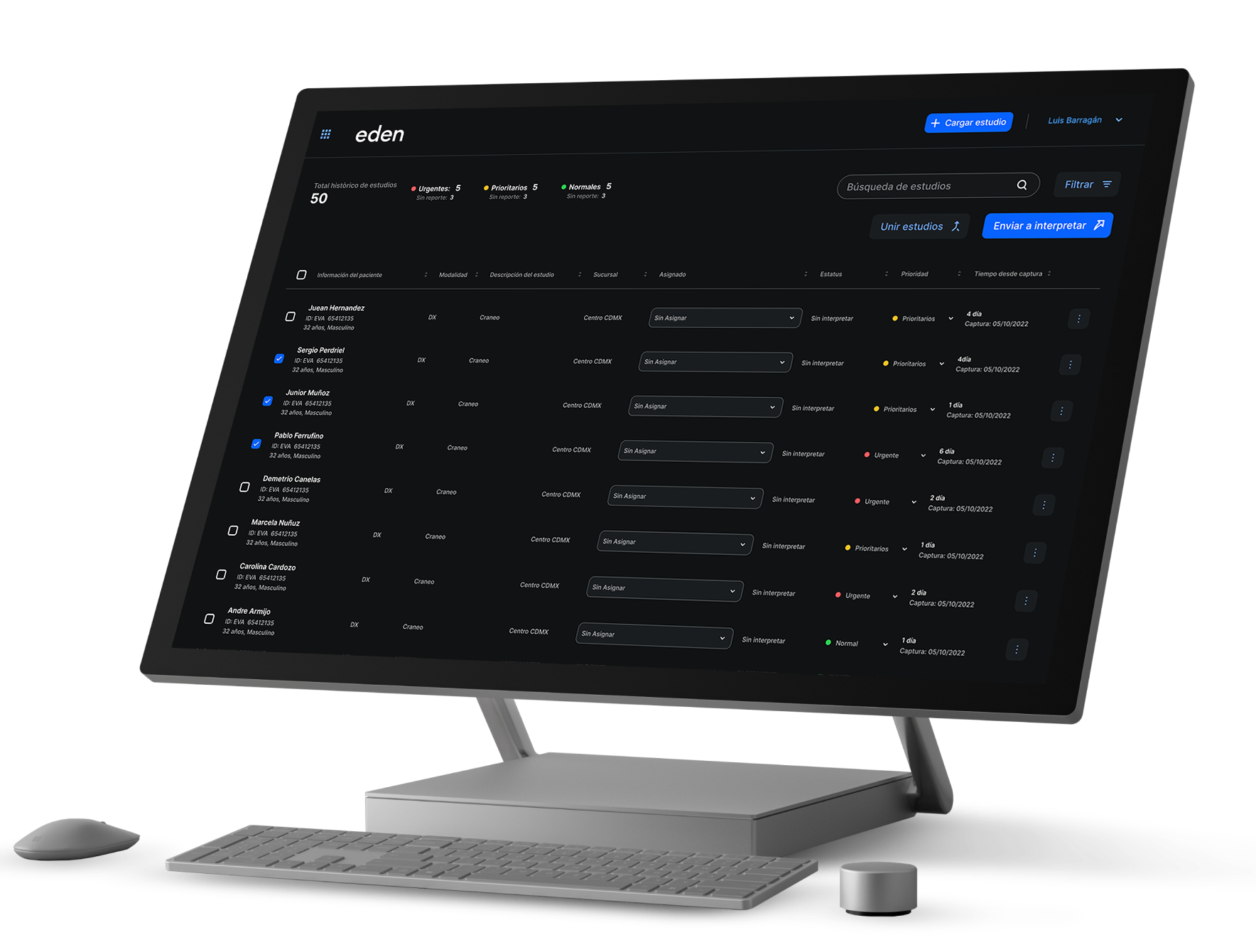

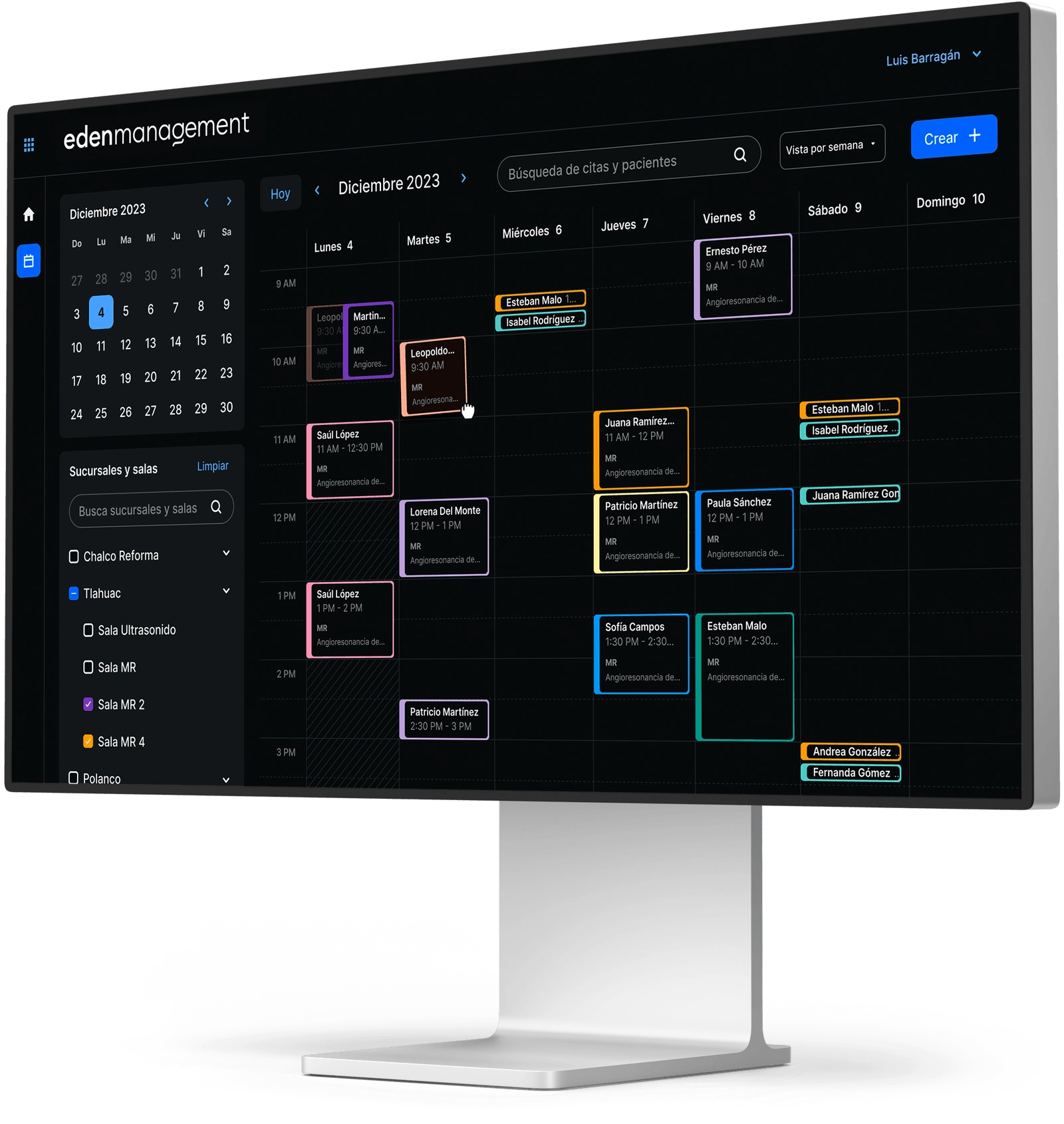

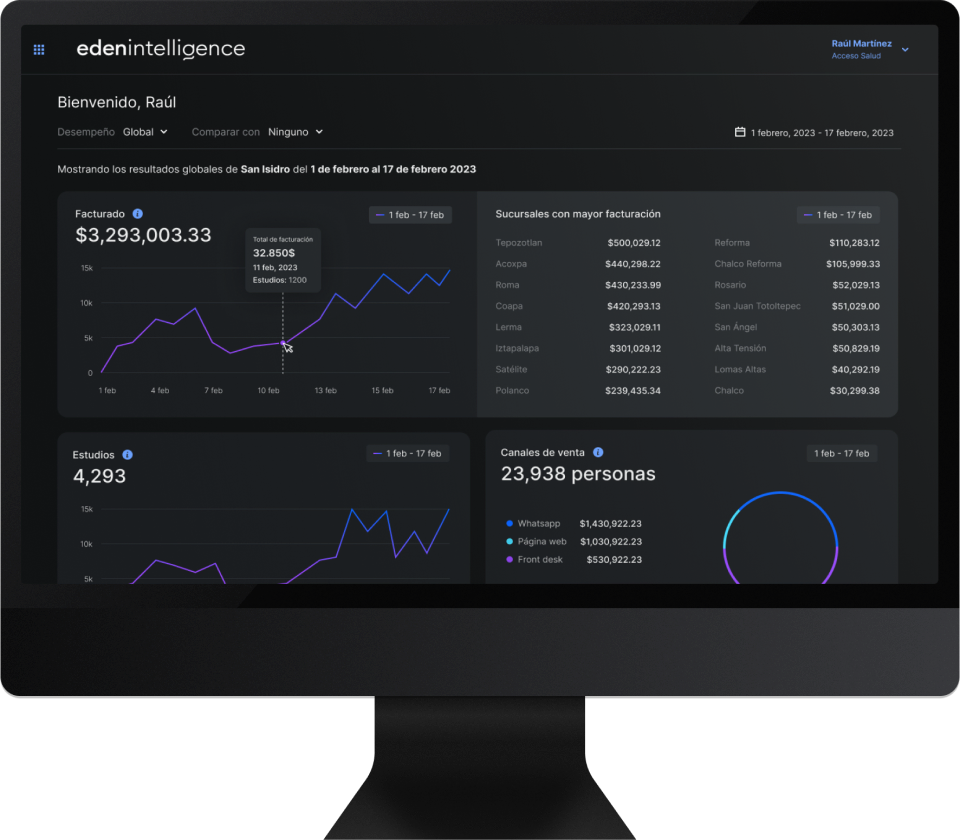




.png)

