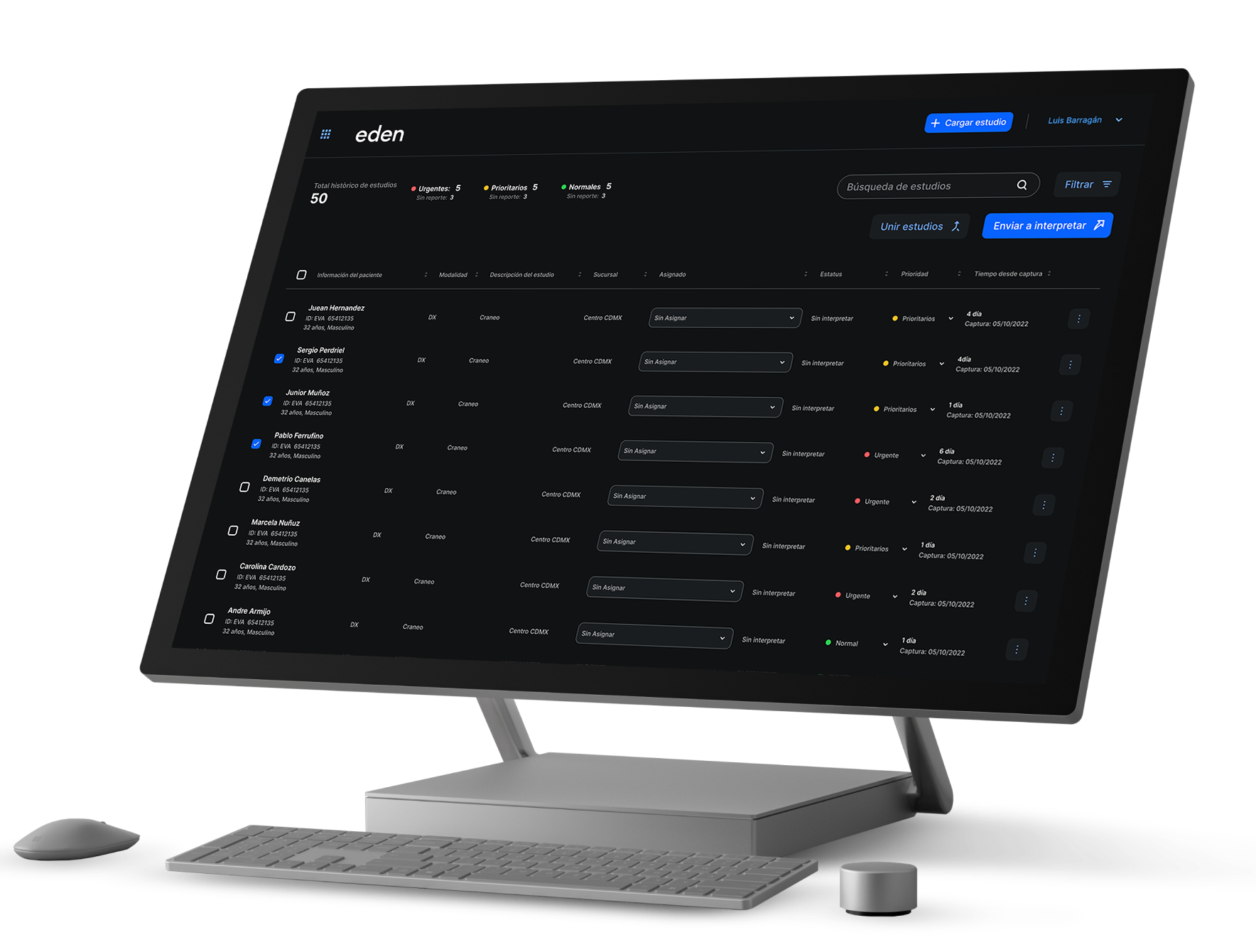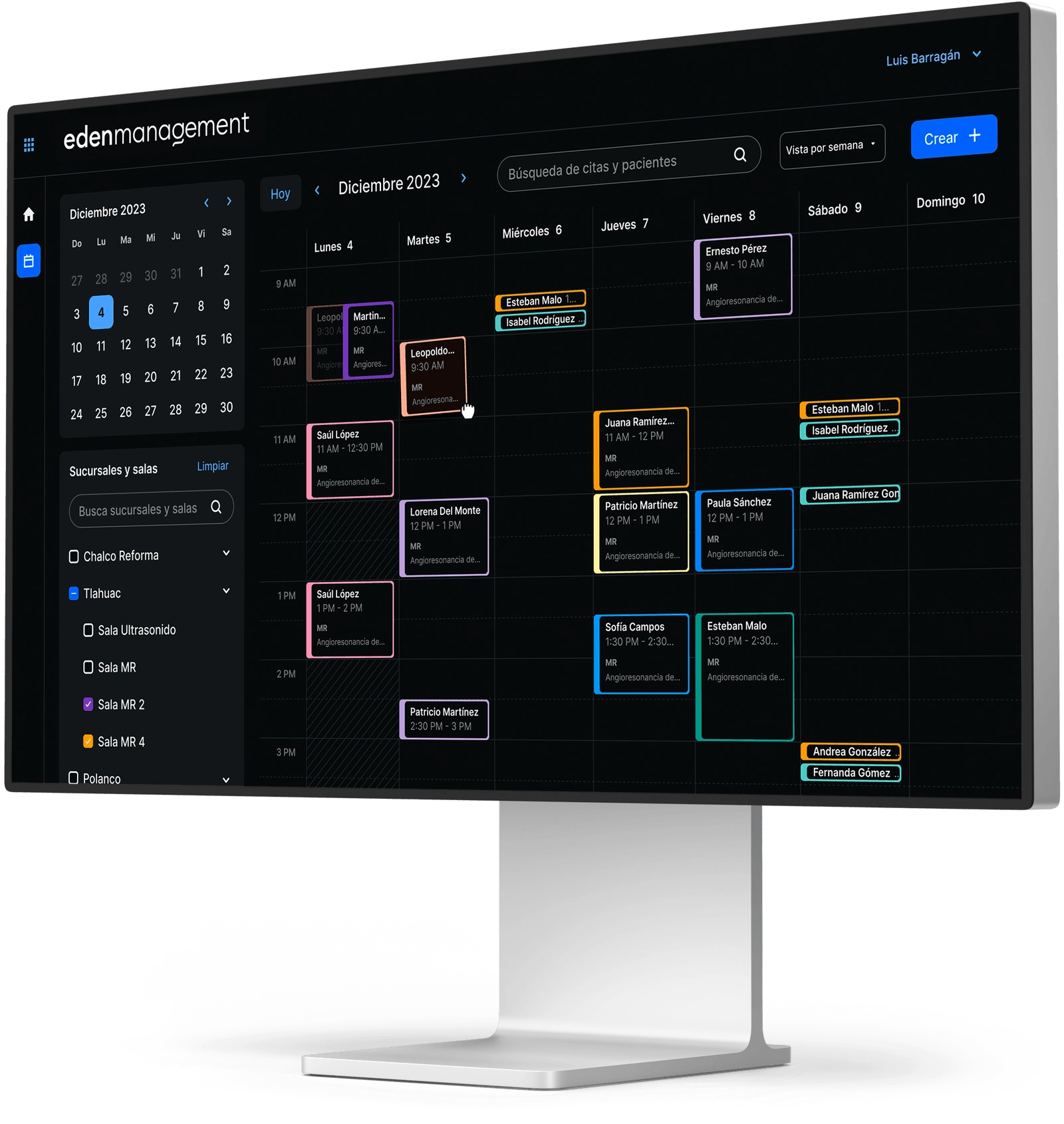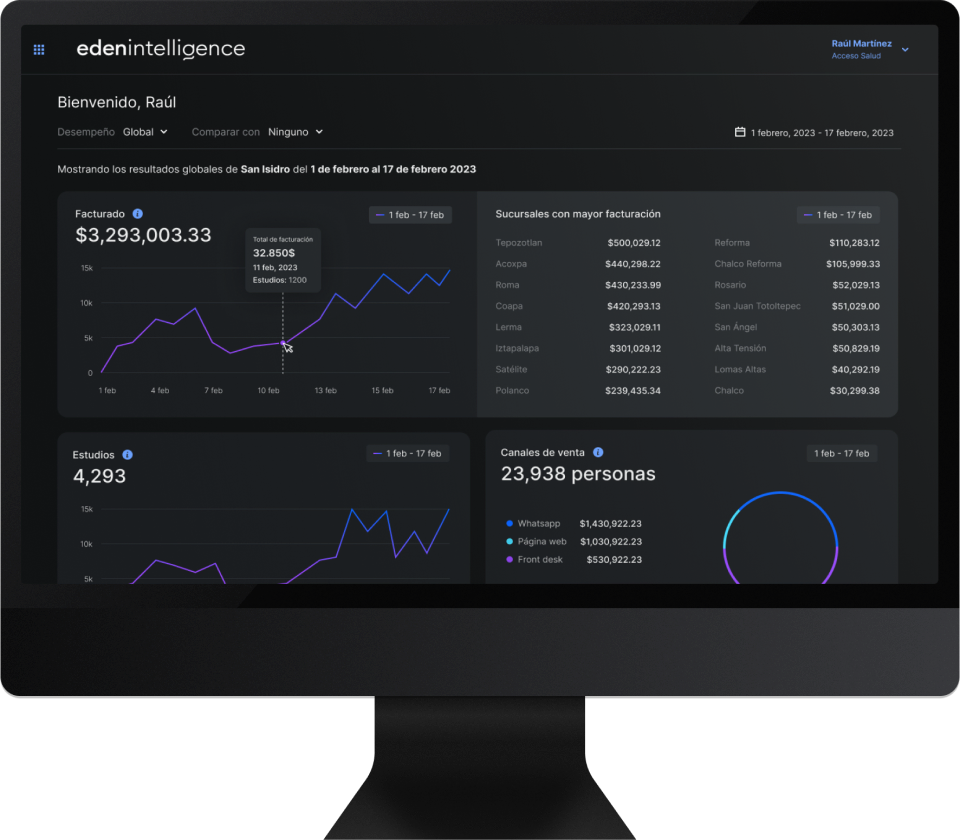In a breast diagnosis, every second counts to save the life of a mother, daughter or grandmother. Don't waste time organizing images: the new hanging protocol in Eden PACS automatically arranges all the breast projections for you.
Now, when you open a mammogram (MG) study, the images will be automatically ordered to give you a complete view of the breast and speed up your interpretation. In addition, you can activate the synchronized monitors function in Settings, to automatically arrange these projections on two screens at the same time.
How to activate the hanging protocol in Eden PACS?
- Look for the mammogram study in your study list.
- Ensure that the study is categorized as “MG” in the “Modality” column. Otherwise, you'll need to adjust your CR settings to ensure that all your future mammograms are recorded correctly.
- Click on the study to open it in your DICOM viewer. The hanging protocol will be activated automatically.
Try the Eden PACS hanging protocol today and it provides timely diagnoses to thousands of women who are looking forward to their mammogram results.