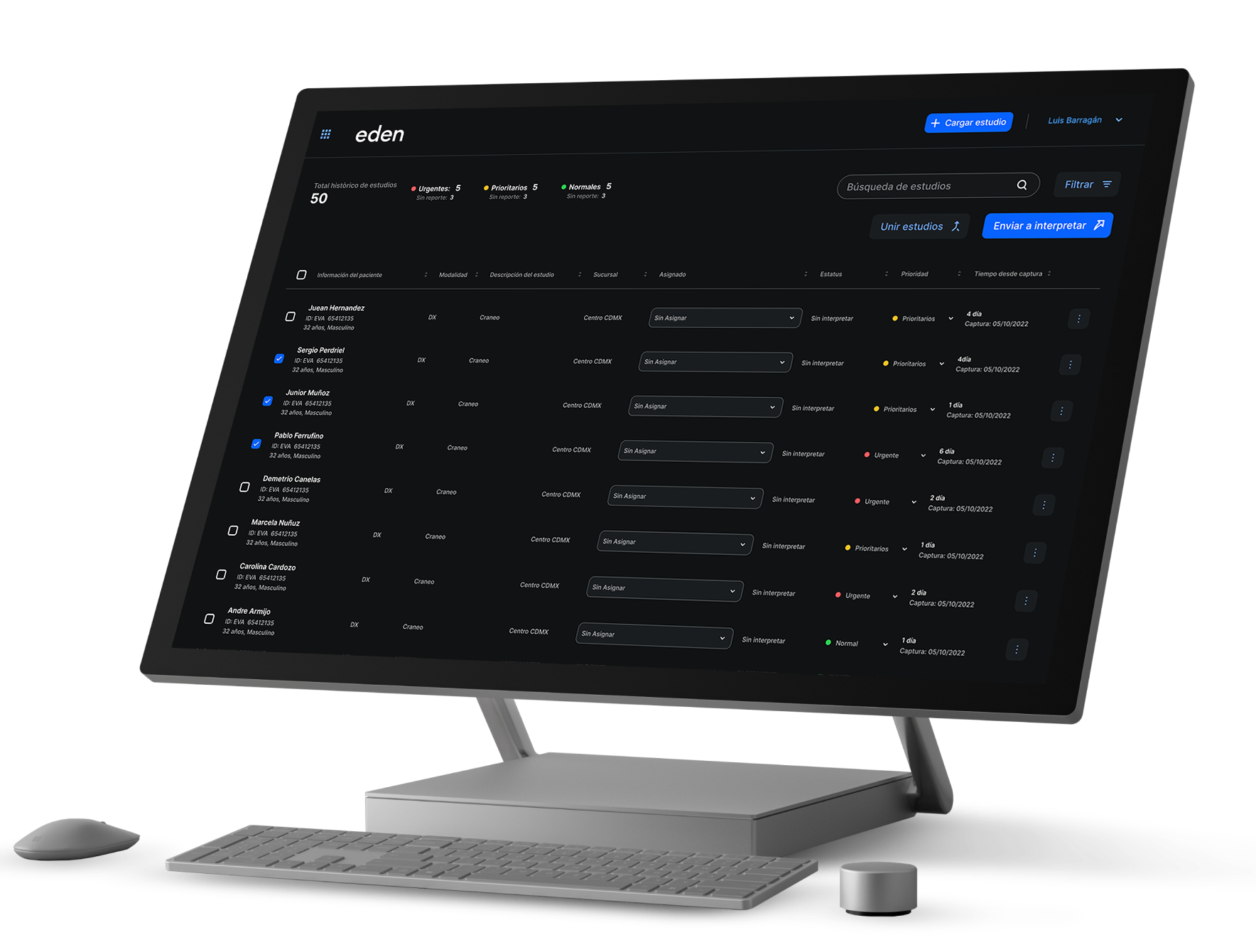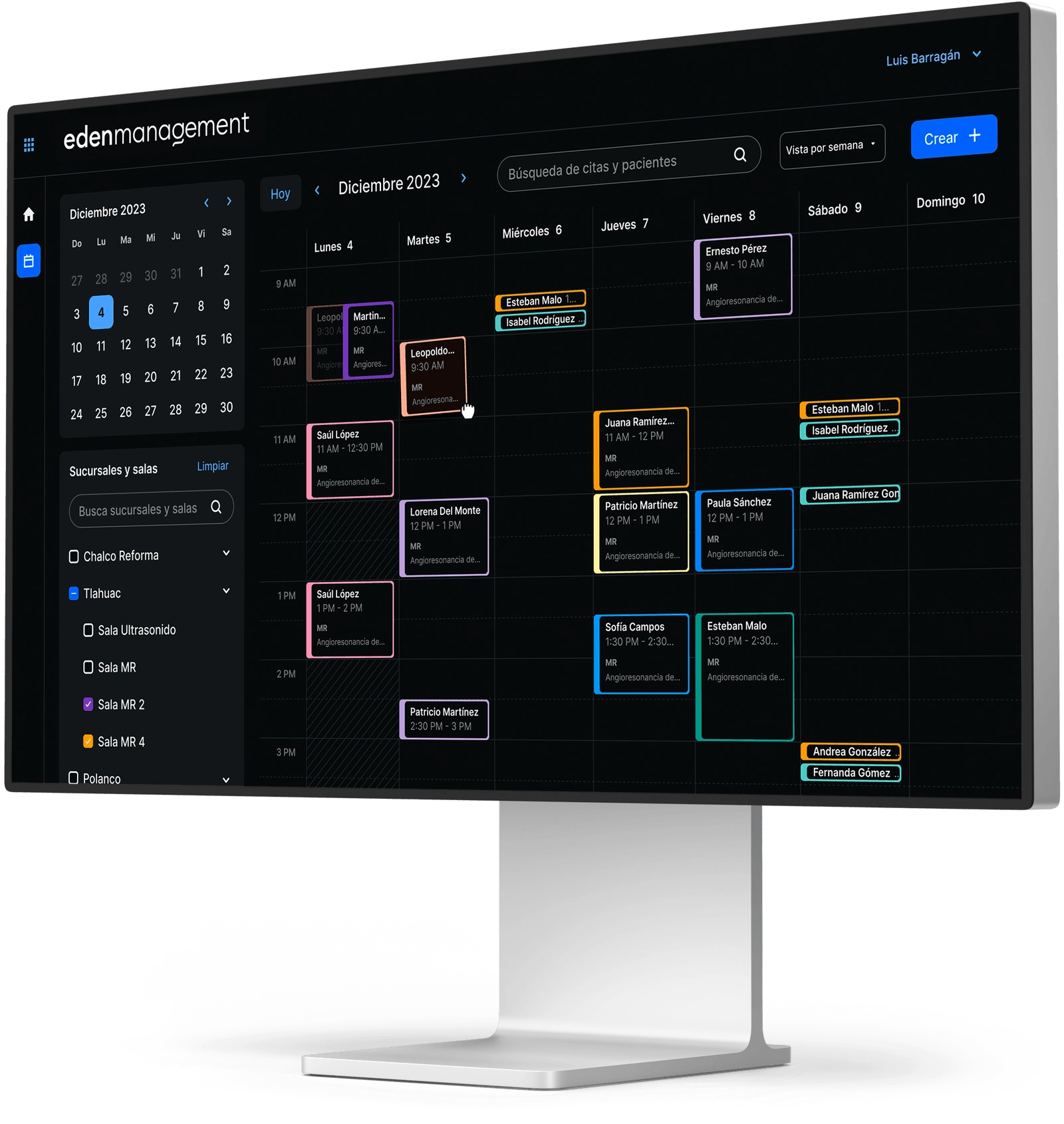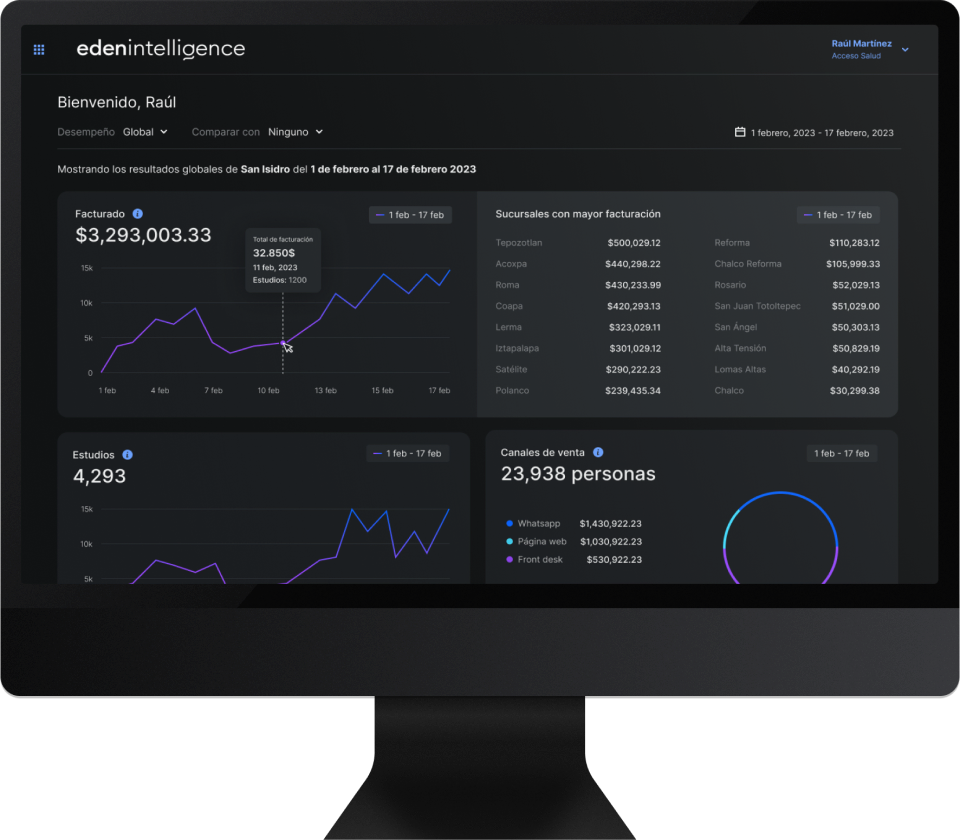At Eden PACS, every tool is designed to take your institution to the next level, and the BI-RADS report template is no exception. This functionality not only optimizes the work of your radiologists, but it also speeds up the follow-up you provide to your patients and maximizes operational efficiency, empowering your institution on all fronts. That's why, here's how you can use this template to its full potential.
1. Customize and standardize your results for greater agility
By standardizing the use of the BI-RADS template in your institution, all reports will follow a uniform format, making them easier to search and consult. In addition, your radiologists can create and save customized versions of the template, eliminating repetitive tasks such as writing the same findings for BI-RADS 0-2 results. This streamlines workflows, boosting productivity.
To customize a template:
1. Open the Write Report tab. At the top, click the “Template” button and select the one you want to customize.
2. Make any text and formatting changes you want in the findings window.
3. Click “Save”. Give your template a name and save it for future use.
2. Generate statistics to enhance internal and external analysis
One of the biggest advantages of the BI-RADS template is the possibility of filtering studies according to their result on the BI-RADS scale, facilitating their traceability in the Study List. This functionality is ideal for preparing epidemiological reports or for evaluating the impact of campaigns such as Pink October. In addition, with just a few clicks, you can download the data in CSV files for accurate analysis.
To download a list of BI-RADS results:
1. In the Study List, click the “Filter” button at the top right.
2. In the Results box, select the BI-RADS you are looking for and click “Filter Results”
3. Download the list by clicking the “CSV” button at the bottom left of your window.
3. Activate automatic alerts to provide personalized monitoring
Eden PACS allows you to configure notifications to manage patient monitoring according to their BI-RADS classification. These alerts are sent to authorized administrators or doctors, to schedule subsequent studies or to deliver results in a personalized way. The frequency and recipients of these notifications are under the full control of your institution, ensuring the confidentiality and protection of these data.
To enable automatic alerts:
Request activation with our support team, through the Eden PACS Chat or by email soporte@edenmed.com. Be sure to indicate:
- What BI-RADS results will be reported
- How often the notification will be sent
- Who are the authorized users to receive the notification
During a month when the demand for mammograms increases by up to 40%, the BI-RADS template is a key tool for maintaining the quality standard in your institution. Use these three strategies to streamline processes, double the productivity of your radiologists and provide extraordinary medical care, all from Eden PACS.