In a 3D reconstruction, it is critical to visualize down to the smallest detail to generate an accurate diagnosis. That's why you can now control WW/WC settings in Eden PACS's advanced 3D.
Just by moving your cursor, you can modify brightness and contrast values, illuminating critical elements of the reconstruction and eliminating visual noise.
To adjust WW/WC values in your advanced 3D
- Access the Eden PACS 3D viewer or select an MPR layout that includes a 3D window.
- In the upper right corner, select the WW/WC tool.
- In the 3D reconstruction, click and slide your cursor up or down to adjust the values manually.
- To increase the brightness, slide the cursor upwards.
- To increase the contrast, slide the cursor down.
Window settings are now available for 3D reconstructions in your Eden PACS. Try it today: take control of your 3D visualization for a clearer and more accurate interpretation, down to the smallest detail.
Have you tried it yet? If you have any questions, our team of experts is ready to help you in the Eden PACS support chat, or by email soporte@edenmed.com






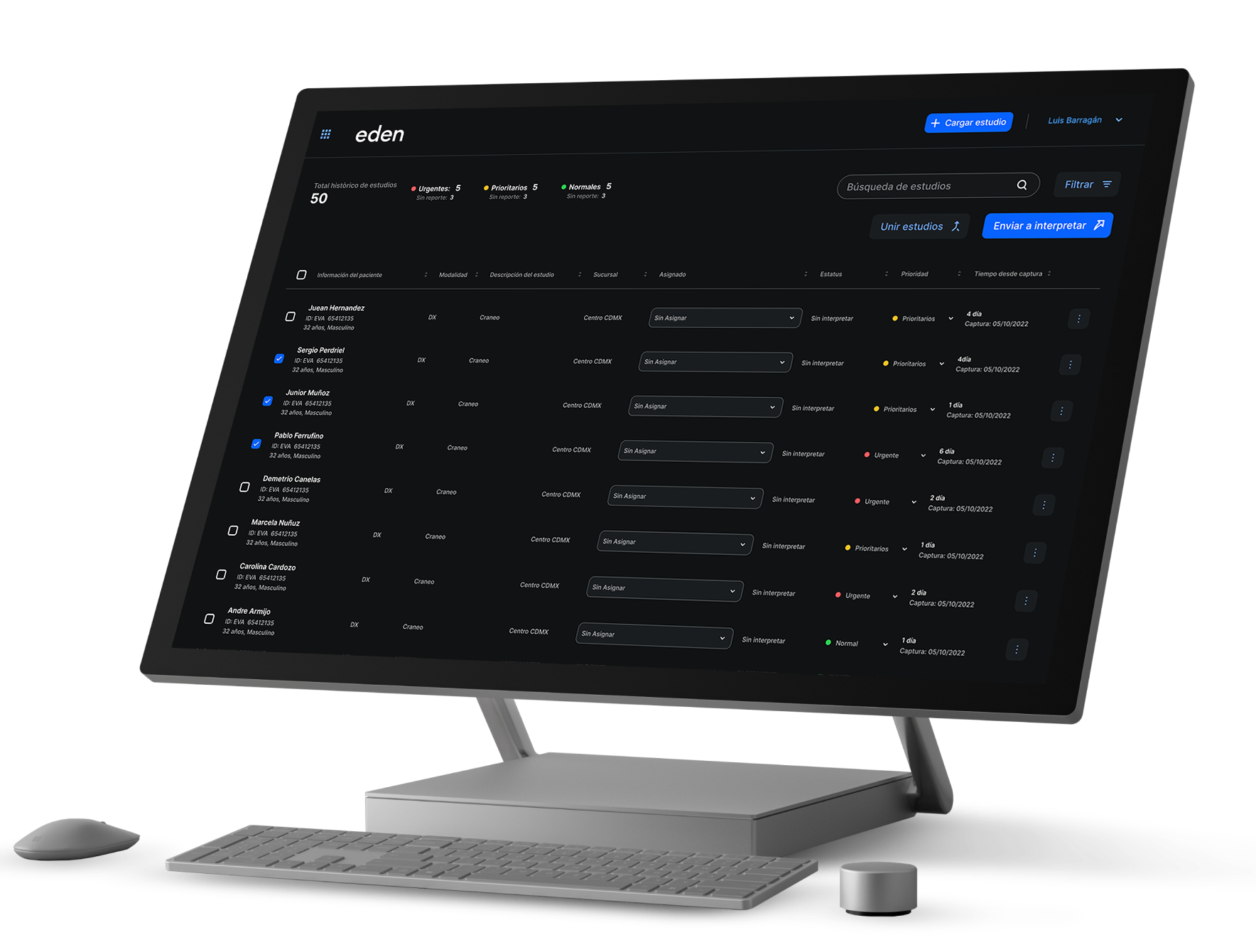

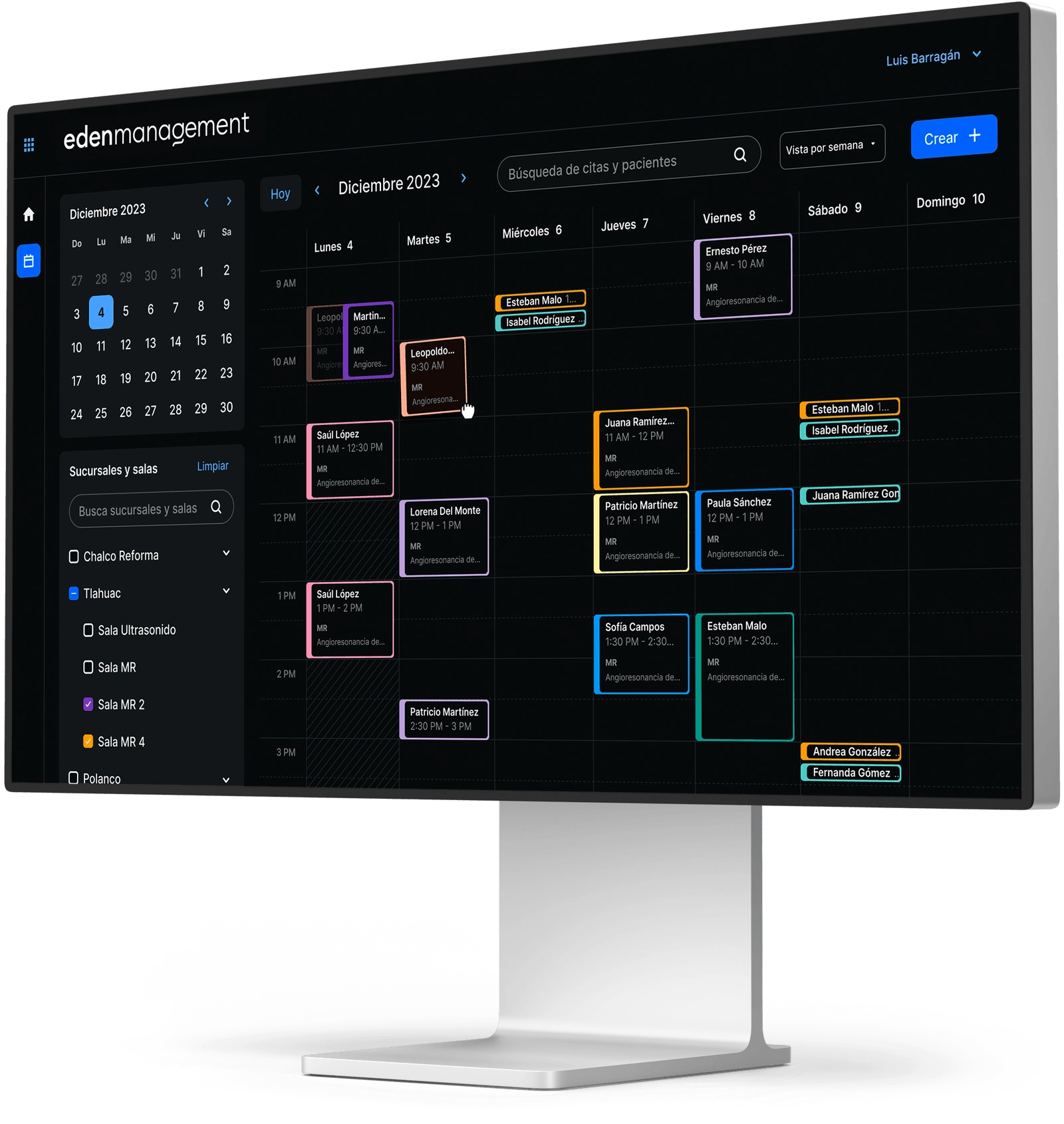

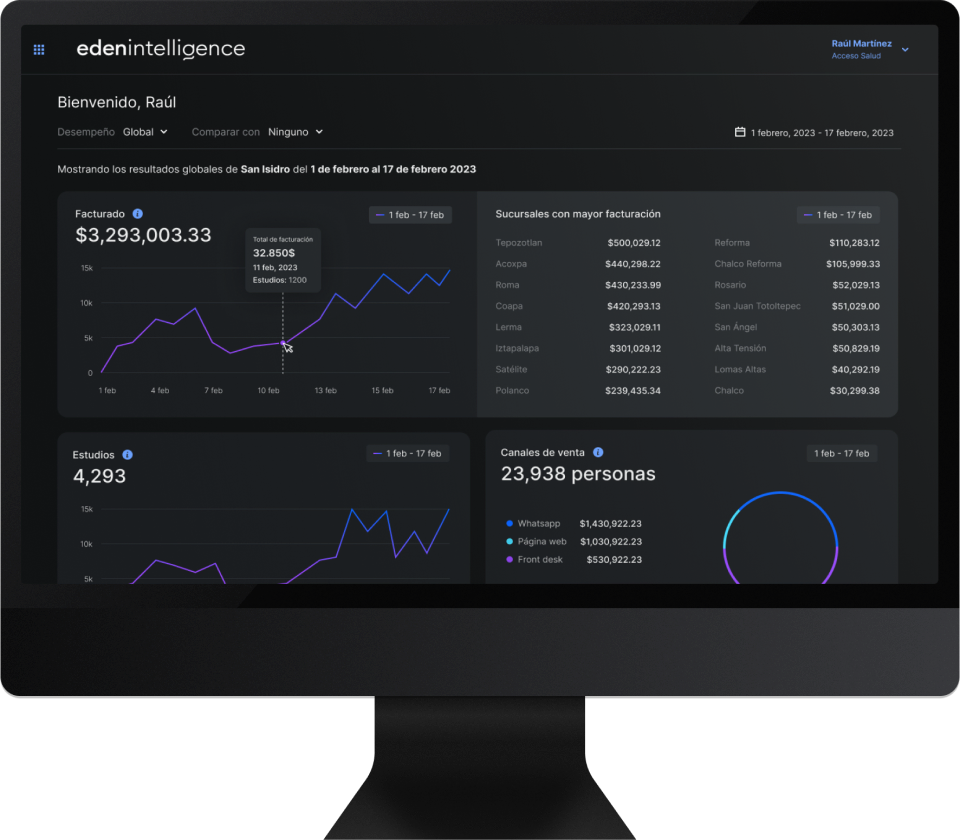




.png)

