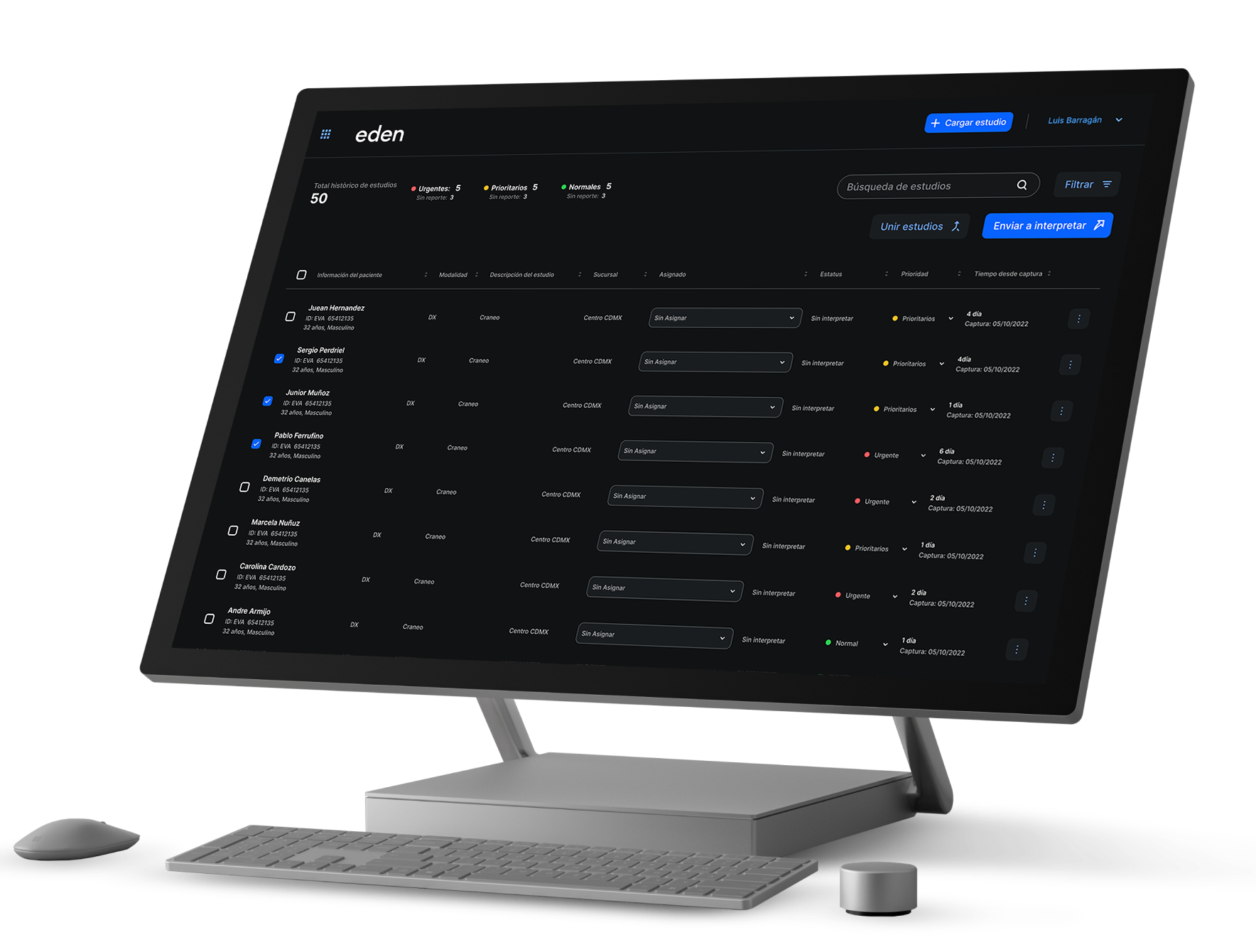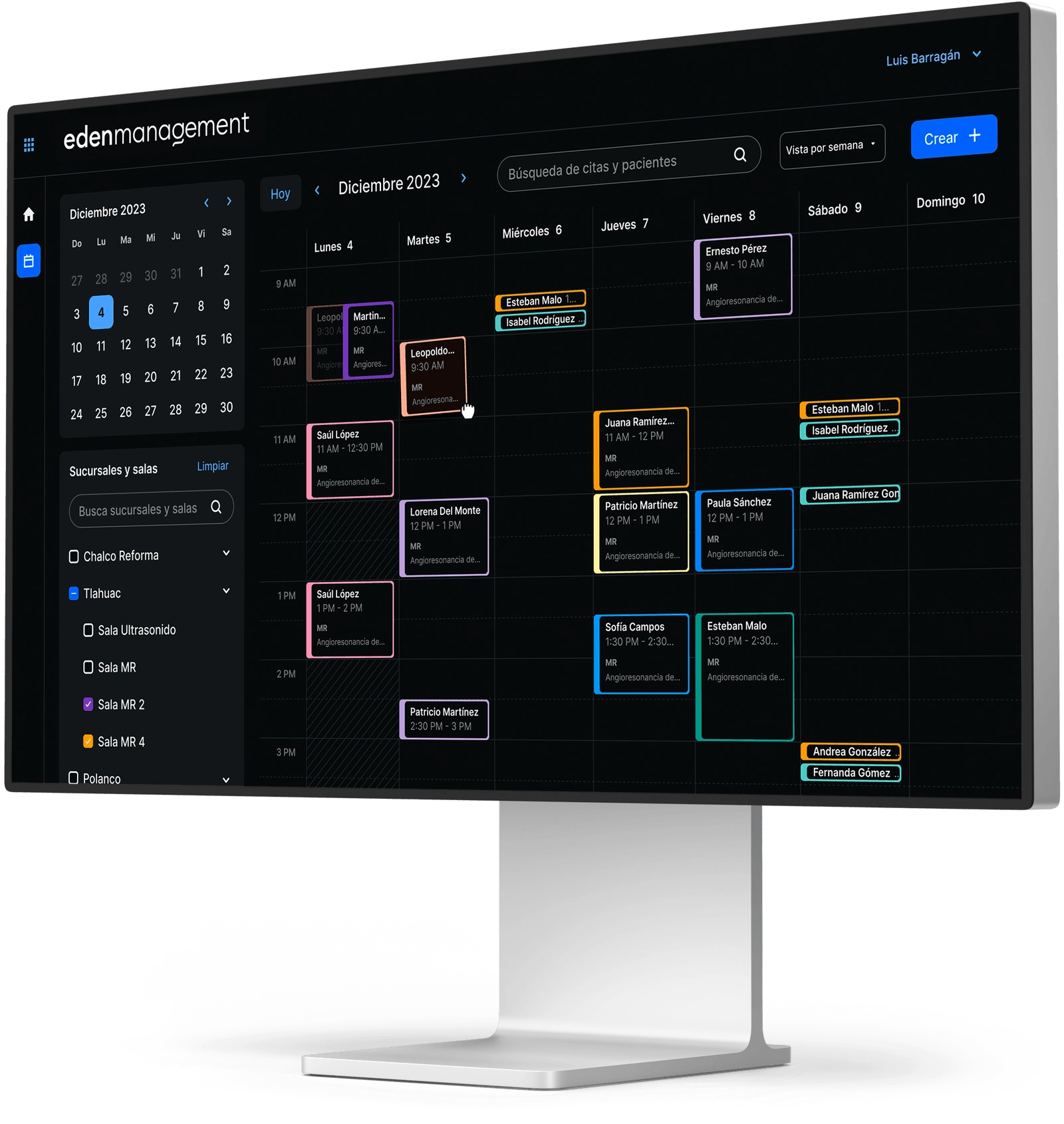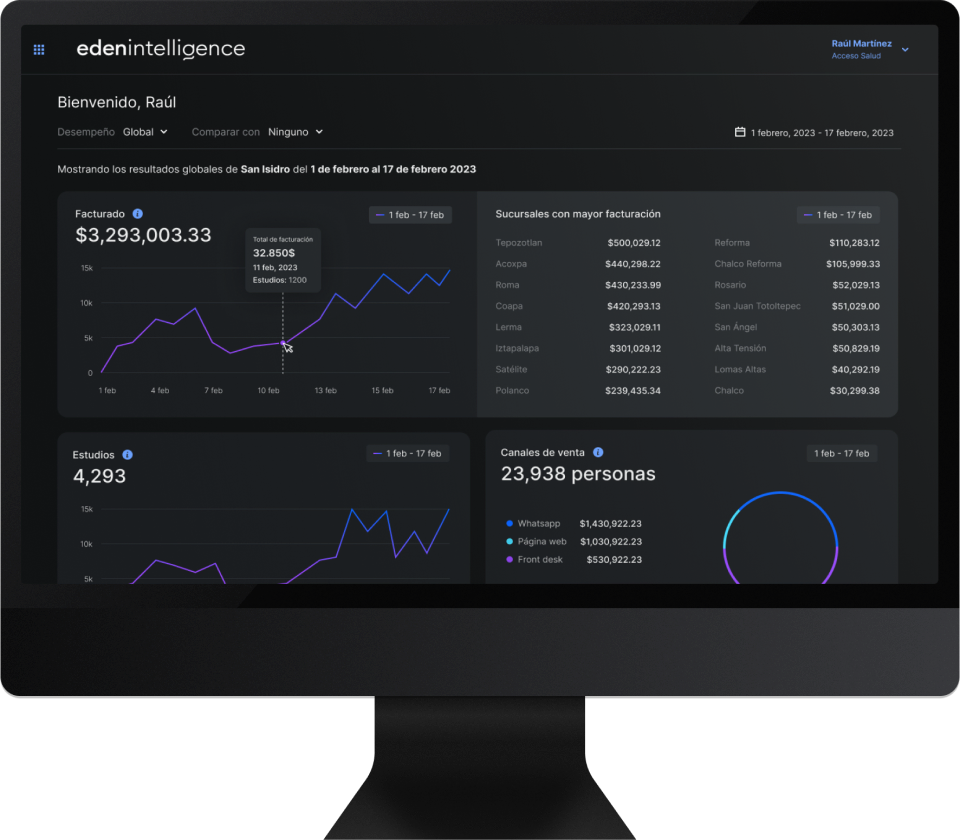Discover some ways in which you can implement a PACS system in any healthcare business so you can be at the forefront of storing, communicating and managing radiology and imaging studies in a simple and practical way so that productivity always comes first.
If a health center provides the radiology and imaging studies service, then it is important that a PACS system That it helps a correct management of the same. More and more healthcare facilities are Scanning their services, and the PACS systems are the best option to manage all of this information properly.
On the other hand, the patients have become aware of the advantages of digitalization, and technology has worked to reduce associated risks, especially when it comes to X-rays. In other words, radiology and digital imaging were born to stay in the area of health.
In this regard, a PACS system is a technological solution for the daily management that is needed in a health center for increase productivity, to have long-term savings and achieve more accurate diagnoses. Therefore, we will review below some ways in which you can start take advantage of PACS systems, regardless of the size of the medical practice.
Steps to Implement a PACS System
The first step in implementing a PACS system is to be aware of its multiple advantages, since the investment made will translate into a return on investment in different aspects: from patient satisfaction to the possibility of using diagnostic modalities more often.
So if you want increase your productivity, to have a efficient backup of patients' clinical records, do not affect the results either due to deterioration or external manipulation, do not hesitate to see the essential steps to achieve this:
- Investigate the available offer
There are many PACS in the market with different price ranges and range of services. It's better to do an iIn-depth research to ensure that the chosen system meets service expectations, provides a reasonable price and has a reliable technical service.
- Ask suppliers questions
Some Questions to ask the PACS provider What are the security standards used, what are the total costs for implementation (since some services charge separately for system updates, maintenance and training), and what is the scope of the system's tools.
- Request a demo
A good PACS provider will be willing to do a product demo. This way you can make sure it's the right system for your needs. If you're working with more colleagues, make sure they also test the system and can ask the vendor the appropriate questions.
- Plan the migration
Whether you have never implemented a PACS system or you have a service that you want to change, an important step is the data migration. Your PACS provider will need to assist you with the appropriate steps so that all your information is backed up in the new system, whether it is being digitized little by little or a total migration is carried out.
Things to Consider Before Implementing a PACS System
Once you've chosen the PACS system that best fits your needs, consider a few others important factors before proceeding with the implementation:
- Staff training. Often this is the last step in implementing any system. However, it has been demonstrated that one of the main problems is the lack of knowledge of the technicians who manage the imaging equipment. So it's essential that re-training is provided from the start.
- High-speed connection service and bandwidth. Considering the large amount of information that is processed in a health center, it is essential that the communication speed is appropriate. A recommended value is 10/100 Mbps, since it allows a good number of images to be operated online in a single second. Without a doubt, the best network is fiberglass. At Eva PACS we offer advice on the best networks available by area.
- Protection of the communication network. This is another element of the technological architecture that is required to implement a PACS system, because it prevents the management of storage and exchange of imaging studies from being affected in the event of any failure of the main network. This alternative service is crucial to ensure quality service at your health center at all times.
- Security system. This step is one of the most important, because if you don't comply with the protocol, your clinic or office could be legally sanctioned. Therefore, it is necessary to have an encryption, a secure network and to define in detail the people authorized to manage the management of all this patient information.
- Database. There is a lot of software that allows you to create a quality database, and this is relevant for a PACS system to operate properly. Depending on the provider you choose, all of this information could be stored entirely in the cloud, or, require components such as computers with web servers and storage memories commensurate with the number of studies carried out, servers that support over a longer period of time, and optical disk drives or magnetic tapes to keep the files.
- Image compression and decompression system. It can be said that this section is included in the database. It is required that the space occupied by the studies can be optimized and that they are only decompressed when it is necessary to review, communicate, send, and so on.
- DICOM displays and monitors. Not all DICOM viewers have the same tools, nor are they prepared to manage information efficiently. On the other hand, consider monitors where technicians and doctors will be able to observe radiological studies.
Optimize resources
While it is true that the technological architecture for a PACS system it may require settings in the first instance, for example, with regard to the internet connection. For this reason it is essential to go to experts to help optimize the necessary resources. For example, when it comes to the communication network, the highest bandwidth and speed should be in the imaging center, while in administrative offices it may be somewhat less powerful.
There are servers and computers that have excellent processors and storage units, but a good practice is to look for those that fit the volume worked with a percentage of clearance. As for printing system, once the migration to digitalization takes place, it will be important to evaluate if they will be used frequently in your health center.
With Eva PACS You'll be able to find all that Bracket What do you need for that throughout the adaptation process the staff is trained and achieves proper management of imaging studies. This cutting-edge technology seeks to make your medical practice successful and reach its true potential, attracting more patients and referrals.
References
- Zuniga, J. (2009). Systems for image archiving and communication (PACS). Mexico, Ministry of Health.